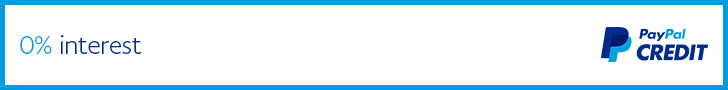Buying online? - use voucher code BOX10 at checkout and save 10% off all Purchases
Loading Vehicle Search...
abarth - car
ac - car
aebi - tractor
agco - tractor
alfa romeo - car
alpina - car
alpine - car
aston martin - car
audi - car
bateman - tractor
bentley - car
bmw - car
bobard - tractor
bobcat - tractor
bova - truck
branson - tractor
byd - car
cadillac - car
case ih - tractor
caterham - car
caterpillar - tractor
challenger - tractor
chevrolet - car
chrysler - car
citroen - car
citroen - van
claas - tractor
cmd (cummins mercruiser diesel) marine - boat
cummins - truck
cupra - car
dacia - car
daewoo - car
daf - truck
daihatsu - car
dennis - truck
detroit diesel - truck
deutz - tractor
dodge - car
ds - car
fendt - tractor
ferrari - car
fiat - car
fiat - van
ford - car
ford - van
ford usa - car
freightliner - truck
genesis - car
ginaf - truck
gmc - car
gwm - car
hattat - tractor
haval - car
hino - truck
holden - car
holmer - tractor
honda - car
hsm - tractor
huerlimann - tractor
hummer - car
hydrema - tractor
hyundai - car
ineos - car
infiniti - car
international trucks - truck
irizar - truck
iseki - tractor
isuzu - car
isuzu - truck
iveco - car
iveco - truck
jaguar - car
jcb - tractor
jeep - car
john deere - tractor
kia - car
kioti - tractor
kotschenreuther - tractor
kramer - tractor
krone - tractor
ktm - car
kubota - tractor
lamborghini - car
lamborghini - tractor
lancia - car
land rover - car
landini - tractor
ldv - car
lexus - car
lindner - tractor
lotus - car
ls tractor - tractor
lti - car
mack - truck
mahindra - car
man - car
man - truck
manitou - tractor
maruti suzuki - car
maserati - car
massey ferguson - tractor
maxus - car
maybach - car
mazda - car
mccormick - tractor
mercedes-benz - car
mercedes-benz - truck
mercedes-benz - van
merlo - tractor
mg - car
mini - car
mitsubishi - car
mitsubishi - tractor
mitsubishi - truck
morgan - car
neoplan - truck
new holland - tractor
nissan - car
nissan - truck
nissan - van
peterbilt - truck
peugeot - car
peugeot - van
ponsse - tractor
porsche - car
puch - car
range rover - car
renault - car
renault - van
renault agriculture - tractor
renault trucks - car
renault trucks - truck
rolls-royce - car
rover - car
saab - car
saab-iveco - boat
same - tractor
scania - truck
seat - car
setra - truck
sisu - truck
skoda - car
smart - car
solaris - truck
spyker - car
ssangyong - car
steiger - tractor
steyr - tractor
subaru - car
suzuki - car
tata - car
temsa - truck
tesla - car
toyota - car
toyota - van
tym - tractor
ud trucks - truck
valmet komatsu forest - tractor
valtra - tractor
van hool - truck
vauxhall - car
vauxhall - van
versatile - tractor
volkswagen - car
volkswagen - van
volvo - car
volvo - tractor
volvo - truck
volvo penta - boat
vw marine - boat
western star trucks - truck
westfield - car
weycor - tractor
wiesmann - car
yanmar - boat
yanmar - tractor
zetor - tractor
Make Not Found - Clear
DTUK® TCU+ Gearbox Flash





GEARBOX TUNING FOR AUTOMATIC GEARED VEHICLES, TIPTRONIC,SMG AND PADDLE SHIFT VEHICLES!
NEW PRODUCT ALERT – AUTOMATIC GEARBOX TCU+ FLASH
✅ Upto 40% Faster Gearshifts – enhances the performance of your car and gearbox by increasing torque limits and altering the gearbox TCU settings
✅ Suitable for automatic vehicles, tiptronic and paddle shift equipped vehicles
✅ Easy to install – Plug in to your OBD port and installation takes less than 5 minutes
The TCU+ flash provides gearbox tuning to increase the performance and drivability of any automatic geared vehicle.
No PC, laptop or internet connection required, simply plug in through the vehicle diagnostic port (OBD).
Enhances the performance of your engine & gearbox by increasing torque limits and altering the gearbox TCU settings.
The device uploads the new settings within 30-90 seconds and will not add a count to the ECU flash counter, programming is started and completed with audible beep sounds and an LED, it is also not dealer traceable.
Can be used as many times as required on the first vehicle its connected to, if the dealer flashes new software to the car during a service you can simply reuse the device again.
(Please note: this item is not suitable for Manual or CVT transmissions)
Description
(Please note: this item is not suitable for Manual or CVT transmissions)
The TCU+ Gearbox Flash installation guide.
The TCU+ Gearbox Flash is an OBD flash tool that not only unlocks manufacturer’s transmission settings within the vehicles ECU to give smoother and quicker gear shifts, increased torque and performance. It also now provides an adaptation reset as standard which helps you get the most from your car. This provides an essential tool in your vehicle’s modifications journey.
The TCU+ Gearbox Flash has three functional requirements.
- The need to improve and optimize the gear shift speeds and modify torque settings in the modern automatic gearing systems to improve the overall driving experience.
- The need to create a simple to use Plug n Play OBD solution which is easy to install and at an affordable price.
- Provide the end user with a tool that allows the vehicles adaptation settings to be reset to factory, simply and efficiently.
How does it work?
The all-new TCU+ Flash Tool integrates with the vehicle’s onboard communications network via OBD to access the ECU, TCU and Convenience modules to adjust/reset the shift strategies within the OEM control components to “point” or “re address” these strategies to the best and most optimal settings.
This includes changing the transmission shift speed pointer to a faster/different setting. The internal components that make up the mechanics of the transmission have a wide range of tolerance and multiple settings allowing manufacturers in most cases to use single components across a wide range of vehicles allowing them to reduce production costs across the group. They all contain similar if not the same generation components, usually built in the same factory, but have model specific software strategies that are used for their specific application.
The New TCU+ provides a Clean Start Point
Over time your vehicle may have adapted to a slower shift due to a previous owner driving style or the way the vehicle has been driven over time. Unique to the new TCU+ Tool we have added the extra function of resetting this to provide a ‘Clean slate’ install. This is an essential step when modifying or tuning as it gives the user a factory clean reference point and base line.
What’s all the Torque About?
Torque Limits are also set in various systems and control modules within the vehicle; this is set by the manufacturer and is one of the easy ways to electronically limit power in certain models of vehicles. This allows the manufacturer to release many different power variants with different driving characteristics with only a single engine. This is a much more cost-effective way of creating a vehicle range without the need to manufacture multiple engines at different power levels. We all know how many power variants are available for the VW Golf 2.0TDi for example. Same engine different software settings.
The New TCU+ Releases Lost Power.
By simply unlocking, resetting and amending the torque settings to the various other manufacturers settings we can allow the vehicle to produce and deliver power safely and still stay within the manufacturers specified limits. This style of ‘derestricting’ ensures that key settings such as clamping force, slip, torque limits, shift speeds etc. all remain within not only manufacturers spec, but also component spec, thus never exceeding safe operating tolerances or shortening component life.
How do I Install the new TCU+ Tool?
The new TCU Flash device is a simple Plug in OBD Flash unit. Plug the unit into the OBD port, wait for the procedure to complete and then remove from the OBD slot, it really is that Simple! Once installed the tool is then locked to that vehicles VIN (Vehicle Identity Number), which can be flashed multiple time to refresh the upgrade if it has been erased by the Main dealer or Manufacturer.
How do I remove the TCU+?
If you require the TCU+ to be removed this MUST be done at the main dealer with a standard flash back to stock/reset at dealer level
Installation Procedure
- Switch ‘ON’ ignition, but do not start engine. Ensure dashboard/ignition lights are illuminated.
- Locate OBD port (on board diagnostic plug) usually located in the driver side foot well.
- With the ignition still in the ‘ON’ position (engine NOT started) insert the flash tool into the socket. You should hear an audible beep and the LED will illuminate. The tool is now active and has begun to program.
- Once the upgrade is complete the unit will begin to beep constantly confirming the process has completed successfully and the LED will switch OFF.
- Remove the flash tool from the OBD port and switch ignition into the ‘OFF’ position
- IMPORTANT – Start the engine by turning the key only. DO NOT PRESS GAS/Throttle/ Accelerator Pedal and allow to idle for 5 mins. On some vehicles you may hear the engine hunt/rev in this time, then eventually settle.
- After 5 mins of idle you can now drive the vehicle using the full rev range and, in all gears, and modes, in both sport and manual. The vehicle will now begin the adaption phase and adjust to the new upgrade. This phase can take anything form 10 – 100+ miles depending on vehicle. We advise driving the car briskly for the first 80 -100 miles to achieve the best results Once complete the vehicle will feel sharper and more responsive.
- ONCE THIS PROCEDURE IS COMPLETE THE TOOL IS LOCKED TO THE VEHICLES VIN. DO NOT PLUG INTO ANY OTHER VEHICLE AS THIS MAY CAUSE DAMAGE
Finance
DTUK are delighted now to offer a credit option for their web site sales, using Pay4Later.
To find out what credit will cost for you, please select your vehicle and the relevant tuning box, then look at the bottom of the page to see the finance calculator, and work out what your monthly payments will be.
Please note that Credit is only available for purchases of over £278, and for purchases within the UK
Full credit terms are here